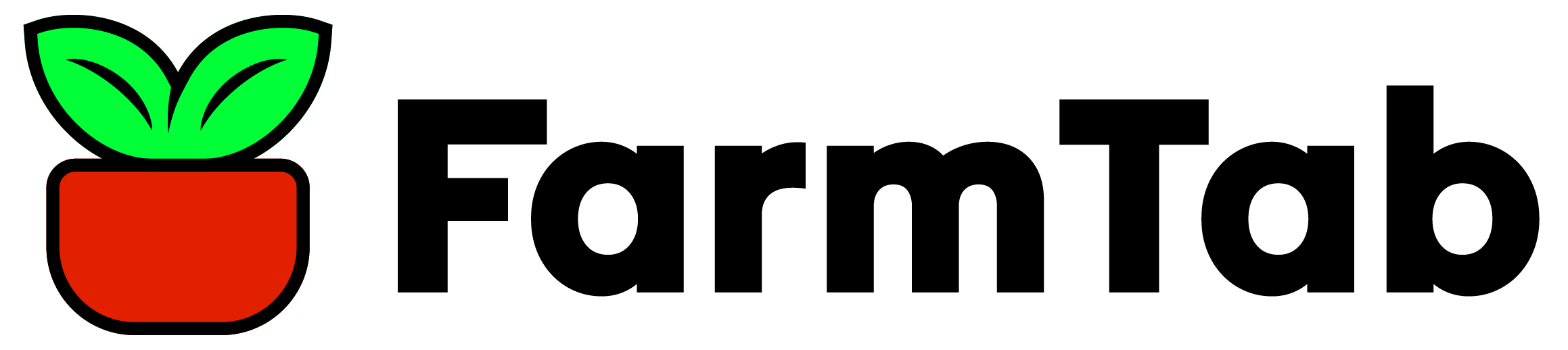Deliver From Your Farmers Market
Farms can add multiple locations for DoorDash delivery and separate hours for each location
Add farmers markets to your profile
Farms can add their markets to their profile for customers to choose from at checkout. They can add markets for local pickup or DoorDash delivery.
Edit Profile Documentation
DoorDash Documentation

Local pickup from a farmers market
When choosing to pickup your order from a local farmers market, select "Local pickup" at checkout, you can review when farmers markets are available by visiting the farms profile, when you are ready to choose a farmers market simply select from the drop down labled "Select Market" under the local pickup shipping method at checkout.
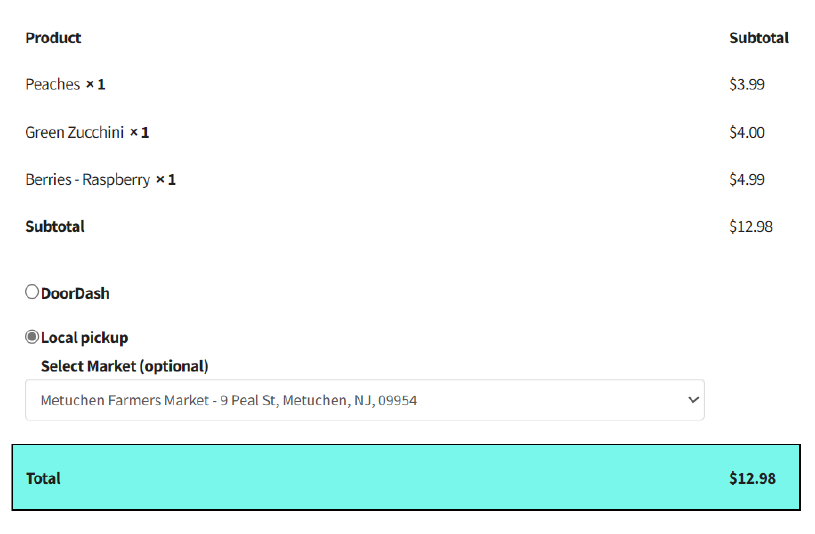
DoorDash from a farmers market
To find a nearby farmers market for DoorDash delivery from a local farm, you will be presented with a dropdown selection menu to choose a location. The dropdown selection is only available if the farm allows for DoorDash delivery from farmers markets. Each selection has their own set hours for DoorDash delivery. You will be presented with the soonest delivery time for your order.
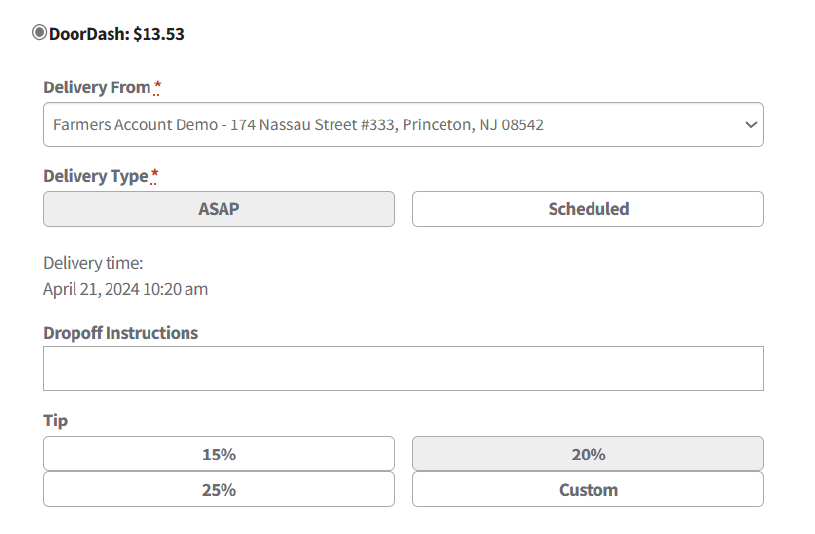
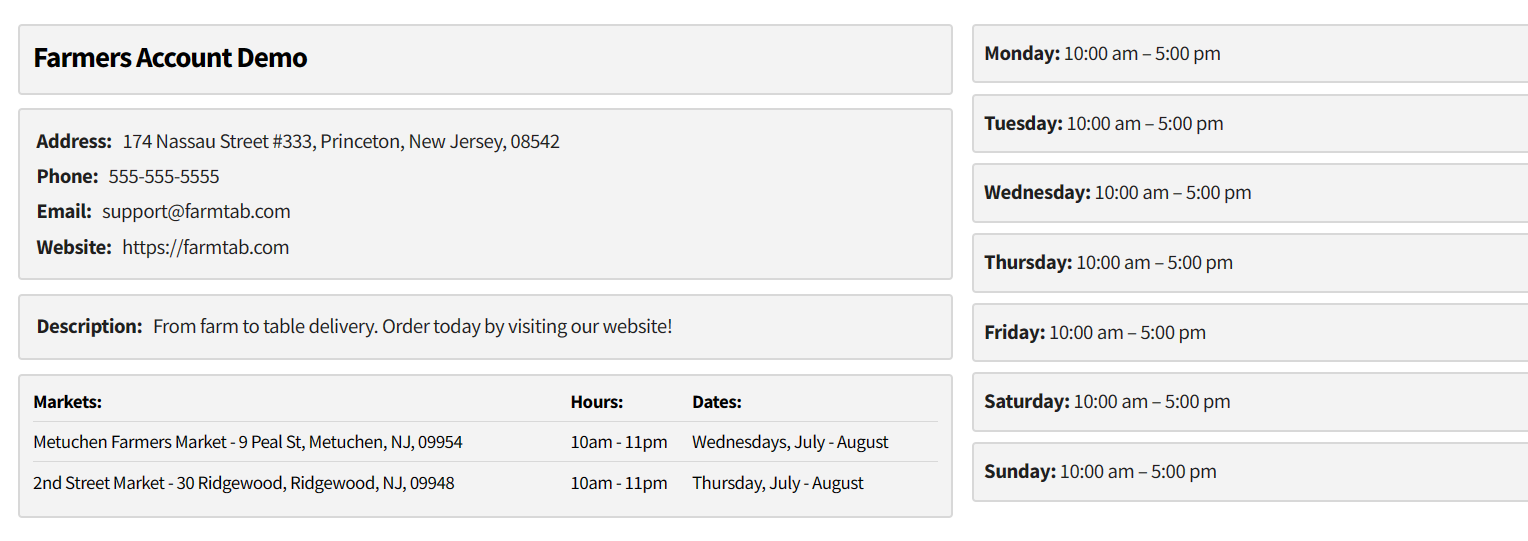
Finding farmers markets
Review a farms profile, under the Markets section you will be able to see which farmers markets they attend and when they attend them. At checkout you will be able to choose from these options for pickup.
Farmers Market Registration
Search and find farmers markets, order directly from the market online from multiple vendors
Registration